Menu Manager
Contrary to what you might assume from its name, you donât actually create menu items in the Menu Manager. The Menu Manager is actually for creating menus.
Figure 7-1 shows a Joomla website with only one menu called Main Menu. The columns in the table show what is in each particular menu:
- Title
This is the title of the menu.
- Type
Type is the unique name given to this menu. This value is used internally by Joomla and is never seen by users who visit your website.
- Menu Items(s)
Clicking this icon will take you to the Menu Items Manager screen for that particular menu. There you can create, edit, or delete menu items.
- # Published
This is the number of published menu items in a given menu.
- # Unpublished
The number of unpublished menu items in a given menu.
- # Trash
The number of menu items that have been deleted in a given menu. You can think of it as the trash or recycle bin.
- # Modules
This is the number of menu modules that are assigned to this menu. Typically, this number is 1. However, if you decide to create split menus, this would be more. For more information on split menus, see Menu Module: Split Menus.
- ID
This is the ID of the menu. Technically speaking, it is the value of the primary key field ID in the jos_menu_types table.
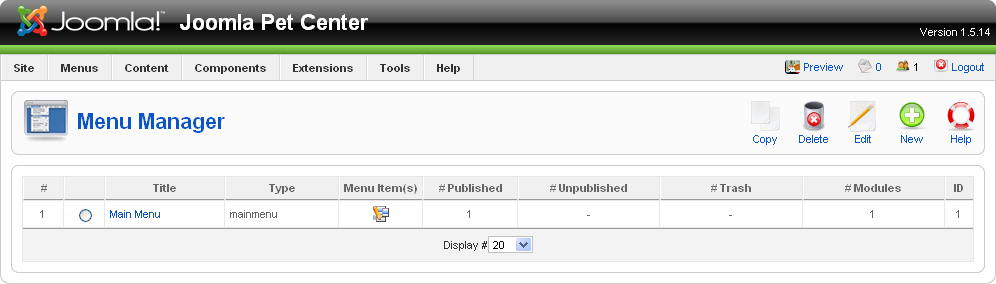
Figure 7-1. Menu Manager
The top toolbar contains a few actions that should be self-explanatory, but we will cover them anyway.
- Copy
With one of the radio buttons ...
Get Using Joomla now with the O’Reilly learning platform.
O’Reilly members experience books, live events, courses curated by job role, and more from O’Reilly and nearly 200 top publishers.

