Building the Code and Looking Around
Open AjaxControlToolkit.sln in VS2008. You may get a warning that you have extracted the code into an unsafe location. Click OK to carry on. A second security warning appears. Choose to Load the Project Normally and click OK. Repeat these choices when the dialog appears again for another project in the solution.
The solution contains the four projects shown in Figure A-4. From top to bottom, they are:
The code for the server controls themselves
A website for demonstrating each control
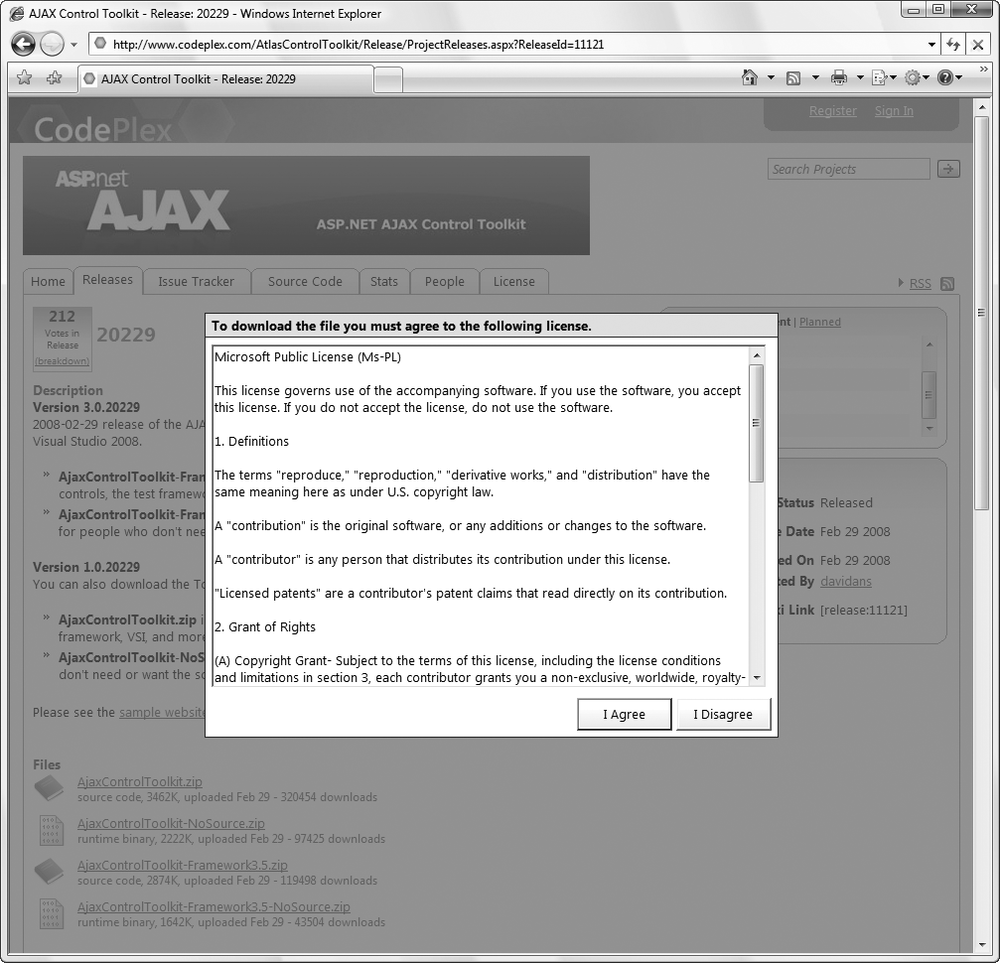
Figure A-2. Agreeing to the Microsoft Public License
A website containing a full set of tests for each control
A template project for use with VS2008
Select Build → Build Solution to build all four projects in the solution, and then press F5 to open the demonstration website using VS2008’s built-in web server. The home page is shown in Figure A-5.
Tip
You’ll need to install the Visual J# Redistributable (Second Edition) package to build the TemplateVSI project, or else the build will fail, saying it is missing vjslib.dll. You can download and install it from http://msdn2.microsoft.com/en-us/vjsharp/bb188598.aspx. You’ll need the x86 download for 32-bit Windows and the x64 download for 64-bit Windows.
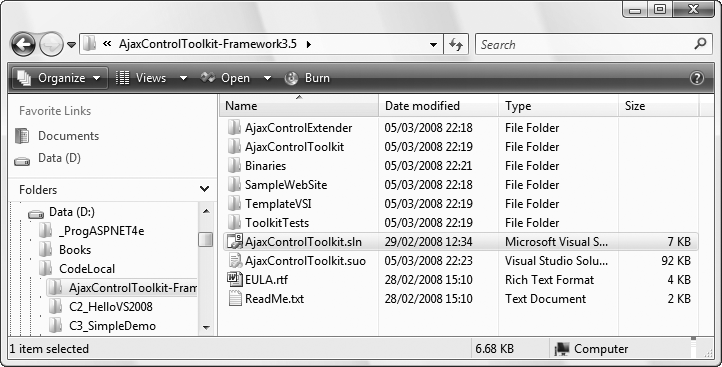
Figure A-3. The contents of the Toolkit
Figure A-4. The Toolkit solution projects ...
Get Programming ASP.NET 3.5, 4th Edition now with the O’Reilly learning platform.
O’Reilly members experience books, live events, courses curated by job role, and more from O’Reilly and nearly 200 top publishers.

