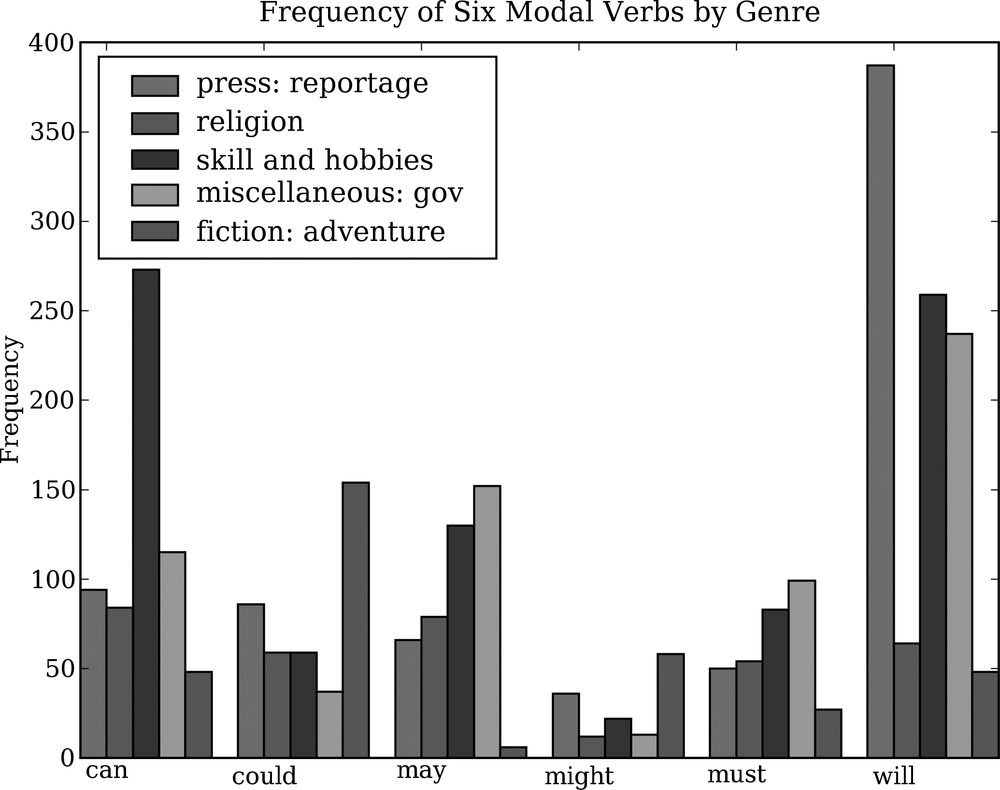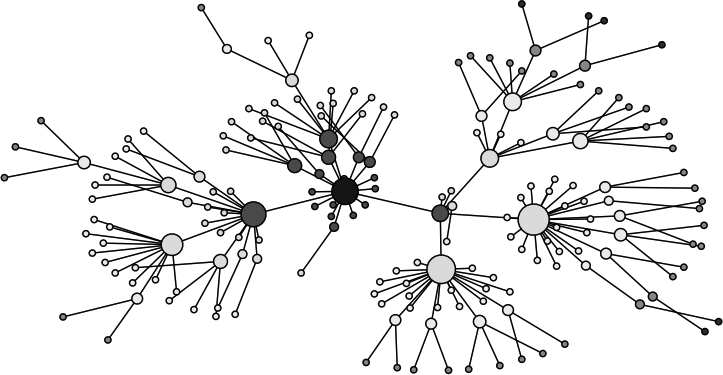Python has hundreds of third-party libraries, specialized software packages that extend the functionality of Python. NLTK is one such library. To realize the full power of Python programming, you should become familiar with several other libraries. Most of these will need to be manually installed on your computer.
Python has some libraries that are useful for visualizing language data. The Matplotlib package supports sophisticated plotting functions with a MATLAB-style interface, and is available from http://matplotlib.sourceforge.net/.
So far we have focused on textual presentation and the use of formatted print statements to get output lined up in columns. It is often very useful to display numerical data in graphical form, since this often makes it easier to detect patterns. For example, in Example 3-6, we saw a table of numbers showing the frequency of particular modal verbs in the Brown Corpus, classified by genre. The program in Example 4-12 presents the same information in graphical format. The output is shown in Figure 4-4 (a color figure in the graphical display).
Example 4-12. Frequency of modals in different sections of the Brown Corpus.
colors = 'rgbcmyk' # red, green, blue, cyan, magenta, yellow, black
def bar_chart(categories, words, counts):
"Plot a bar chart showing counts for each word by category"
import pylab
ind = pylab.arange(len(words))
width = 1 / (len(categories) + 1)
bar_groups = []
for c in range(len(categories)):
bars = pylab.bar(ind+c*width, counts[categories[c]], width,
color=colors[c % len(colors)])
bar_groups.append(bars)
pylab.xticks(ind+width, words)
pylab.legend([b[0] for b in bar_groups], categories, loc='upper left')
pylab.ylabel('Frequency')
pylab.title('Frequency of Six Modal Verbs by Genre')
pylab.show()>>> genres = ['news', 'religion', 'hobbies', 'government', 'adventure']
>>> modals = ['can', 'could', 'may', 'might', 'must', 'will']
>>> cfdist = nltk.ConditionalFreqDist(
... (genre, word)
... for genre in genres
... for word in nltk.corpus.brown.words(categories=genre)
... if word in modals)
...
>>> counts = {}
>>> for genre in genres:
... counts[genre] = [cfdist[genre][word] for word in modals]
>>> bar_chart(genres, modals, counts)From the bar chart it is immediately obvious that may and must have almost identical relative frequencies. The same goes for could and might.
It is also possible to generate such data visualizations on the
fly. For example, a web page with form input could permit visitors to
specify search parameters, submit the form, and see a dynamically
generated visualization. To do this we have to specify the Agg backend for matplotlib, which is a library for producing
raster (pixel) images ![]() . Next, we use
all the same PyLab methods as before, but instead of displaying the
result on a graphical terminal using
. Next, we use
all the same PyLab methods as before, but instead of displaying the
result on a graphical terminal using pylab.show(), we save it to a file using
pylab.savefig() ![]() . We specify the filename and dpi, then
print HTML markup that directs the web browser to load the
file.
. We specify the filename and dpi, then
print HTML markup that directs the web browser to load the
file.
>>> import matplotlib
>>> matplotlib.use('Agg')  >>> pylab.savefig('modals.png')
>>> pylab.savefig('modals.png')  >>> print 'Content-Type: text/html'
>>> print
>>> print '<html><body>'
>>> print '<img src="modals.png"/>'
>>> print '</body></html>'
>>> print 'Content-Type: text/html'
>>> print
>>> print '<html><body>'
>>> print '<img src="modals.png"/>'
>>> print '</body></html>'Figure 4-4. Bar chart showing frequency of modals in different sections of Brown Corpus: This visualization was produced by the program in Example 4-12.
The NetworkX package is for defining and manipulating structures
consisting of nodes and edges, known as graphs. It is available from https://networkx.lanl.gov/. NetworkX can be used in
conjunction with Matplotlib to visualize networks, such as WordNet
(the semantic network we introduced in WordNet). The program in Example 4-13 initializes an empty graph ![]() and then traverses the WordNet hypernym
hierarchy adding edges to the graph
and then traverses the WordNet hypernym
hierarchy adding edges to the graph ![]() .
Notice that the traversal is recursive
.
Notice that the traversal is recursive ![]() , applying the programming
technique discussed in Algorithm Design. The
resulting display is shown in Figure 4-5.
, applying the programming
technique discussed in Algorithm Design. The
resulting display is shown in Figure 4-5.
Example 4-13. Using the NetworkX and Matplotlib libraries.
import networkx as nx import matplotlib from nltk.corpus import wordnet as wn def traverse(graph, start, node): graph.depth[node.name] = node.shortest_path_distance(start) for child in node.hyponyms(): graph.add_edge(node.name, child.name)traverse(graph, start, child)
def hyponym_graph(start): G = nx.Graph()
G.depth = {} traverse(G, start, start) return G def graph_draw(graph): nx.draw_graphviz(graph, node_size = [16 * graph.degree(n) for n in graph], node_color = [graph.depth[n] for n in graph], with_labels = False) matplotlib.pyplot.show()
>>> dog = wn.synset('dog.n.01')
>>> graph = hyponym_graph(dog)
>>> graph_draw(graph)Language analysis work often involves data tabulations, containing information about lexical items, the participants in an empirical study, or the linguistic features extracted from a corpus. Here’s a fragment of a simple lexicon, in CSV format:
sleep, sli:p, v.i, a condition of body and mind ... walk, wo:k, v.intr, progress by lifting and setting down each foot ... wake, weik, intrans, cease to sleep
We can use Python’s CSV library to read and write files stored
in this format. For example, we can open a CSV file called lexicon.csv ![]() and iterate over its rows
and iterate over its rows ![]() :
:
>>> import csv
>>> input_file = open("lexicon.csv", "rb")  >>> for row in csv.reader(input_file):
>>> for row in csv.reader(input_file):  ... print row
['sleep', 'sli:p', 'v.i', 'a condition of body and mind ...']
['walk', 'wo:k', 'v.intr', 'progress by lifting and setting down each foot ...']
['wake', 'weik', 'intrans', 'cease to sleep']
... print row
['sleep', 'sli:p', 'v.i', 'a condition of body and mind ...']
['walk', 'wo:k', 'v.intr', 'progress by lifting and setting down each foot ...']
['wake', 'weik', 'intrans', 'cease to sleep']Each row is just a list of strings. If any fields contain
numerical data, they will appear as strings, and will have to be
converted using int() or float().
Figure 4-5. Visualization with NetworkX and Matplotlib: Part of the WordNet hypernym hierarchy is displayed, starting with dog.n.01 (the darkest node in the middle); node size is based on the number of children of the node, and color is based on the distance of the node from dog.n.01; this visualization was produced by the program in Example 4-13.
The NumPy package provides substantial support for numerical processing in Python. NumPy has a multidimensional array object, which is easy to initialize and access:
>>> from numpy import array
>>> cube = array([ [[0,0,0], [1,1,1], [2,2,2]],
... [[3,3,3], [4,4,4], [5,5,5]],
... [[6,6,6], [7,7,7], [8,8,8]] ])
>>> cube[1,1,1]
4
>>> cube[2].transpose()
array([[6, 7, 8],
[6, 7, 8],
[6, 7, 8]])
>>> cube[2,1:]
array([[7, 7, 7],
[8, 8, 8]])NumPy includes linear algebra functions. Here we perform singular value decomposition on a matrix, an operation used in latent semantic analysis to help identify implicit concepts in a document collection:
>>> from numpy import linalg
>>> a=array([[4,0], [3,-5]])
>>> u,s,vt = linalg.svd(a)
>>> u
array([[-0.4472136 , -0.89442719],
[-0.89442719, 0.4472136 ]])
>>> s
array([ 6.32455532, 3.16227766])
>>> vt
array([[-0.70710678, 0.70710678],
[-0.70710678, -0.70710678]])NLTK’s clustering package nltk.cluster makes extensive use of NumPy arrays, and includes
support for k-means clustering, Gaussian EM
clustering, group average agglomerative clustering, and dendrogram
plots. For details, type help(nltk.cluster).
There are many other Python libraries, and you can search for
them with the help of the Python Package Index at http://pypi.python.org/. Many libraries provide an
interface to external software, such as relational databases (e.g.,
mysql-python) and large document
collections (e.g., PyLucene). Many
other libraries give access to file formats such as PDF, MSWord, and
XML (pypdf, pywin32, xml.etree), RSS feeds (e.g., feedparser), and electronic mail (e.g.,
imaplib, email).
Get Natural Language Processing with Python now with the O’Reilly learning platform.
O’Reilly members experience books, live events, courses curated by job role, and more from O’Reilly and nearly 200 top publishers.