Part II. 1,000 Pictures and 1,000 Words
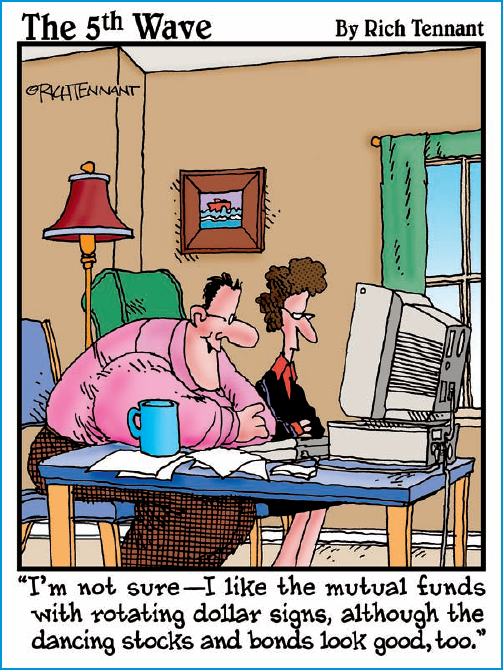
In this part . . .

Graphics are the basis of animation. Before you can make anything move, you need to create the graphics that form the building blocks of your animation. Chapter 3 describes all the types of graphics that you can use, from basic shapes created in Flash to sophisticated imported bitmap graphics. The Flash tools are quite capable, and you can create exciting effects with gradient fills, softened edges, the spray brush, the Deco tool, and transparency. The Flash editing features, as we describe in Chapter 4, offer more opportunities to create great-looking graphics — including skewing objects, using the Distort and Envelope options, and manipulating fills every which way.
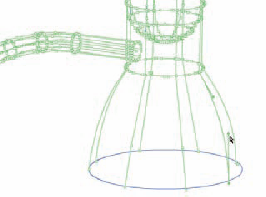
In Chapter 5, you find ways to say great things with flexible text options and formatting. You can even break up text and animate it, letter by letter. To keep all the pieces of your animation from going completely out of control, in Chapter 6 you see how to use layers to organize your movie animation. You can use special layers to guide drawing tasks and hide objects behind a mask. (Peekaboo!)
Get Flash® CS4 for Dummies® now with the O’Reilly learning platform.
O’Reilly members experience books, live events, courses curated by job role, and more from O’Reilly and nearly 200 top publishers.

