Chapter 3. Getting Graphic
In This Chapter
Using the Pencil tool
Working with shapes
Making curves with the Pen tool
Getting creative with the Brush tool
Making strokes with the Ink Bottle tool
Filling shapes with the Paint Bucket
Using the precision tools
Importing graphics
In this chapter, you get down to the details of creating your own graphics in Flash. The Flash graphics tools (found on the Tools panel) offer you the capability to easily create interesting and professional-looking shapes. You can also import graphics created in other programs.
After you master all the techniques for drawing and editing, you can create some very cool graphics. If you're new to Flash, take the time to try out all the tools and techniques until you feel comfortable with them. For a handy reference to the Tools panel, which we refer to throughout this chapter, see the Cheat Sheet at the front of this book.
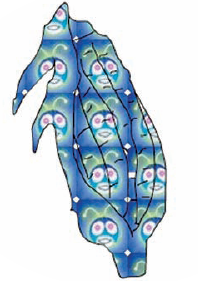
Sharpening Your Pencil
Use the Flash Pencil tool to create freehand shapes. Whenever you want to create a shape not available from other Flash tools (such as the circle and square), you can use the Pencil. But the Pencil tool goes beyond a regular pencil's capabilities by incorporating cool features that smooth or straighten what you draw. The Pencil also includes the shape-recognition feature (perfect for those who are less artistic). Draw something that approximates a triangle, and Flash forgivingly perfects ...
Get Flash® CS4 for Dummies® now with the O’Reilly learning platform.
O’Reilly members experience books, live events, courses curated by job role, and more from O’Reilly and nearly 200 top publishers.

