Chapter 5. What's Your Type?
In This Chapter
Creating, editing, and formatting text
Using cool text effects
We assume that occasionally you want to say something on your Web site, so this chapter covers text in all its forms and formats. You can use Flash to create the text for your Web pages if you want (although you don't have to). But if you want flashy text effects, Flash is definitely the way to go.
Typography is the art or process of arranging text on a page, and basically that's what this chapter is all about. Many graphics programs call text type. We use the words interchangeably here — we don't care what you call it.
Presenting Your Text
The majority of text on most Web sites is formatted by using HyperText Markup Language (HTML) coding that sets the font, size, and color of the text. Using HTML code is ideal for larger amounts of text because the HTML is simple to code and loads quickly.
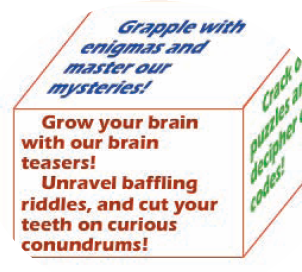
For smaller amounts of text that you want to have special formatting or effects, Flash offers more options than HTML. Of course, if you want to animate your text, you can use Flash. For example, an animated logo usually includes not only the graphic art but also the name of the organization, which is, of course, text.
Here are some innovative things you can do with text:
Rotate, scale, skew, or flip text without losing the ability to edit the text.
Turn text into shapes and modify them any way you ...
Get Flash® CS4 for Dummies® now with the O’Reilly learning platform.
O’Reilly members experience books, live events, courses curated by job role, and more from O’Reilly and nearly 200 top publishers.

