Import Yahoo! Local Listings into Excel
Bringing Yahoo! Local Search results into a spreadsheet can help you sort, view, and visualize local businesses.
Having access to the Yahoo! Local API is like being able to effortlessly move entries from the physical Yellow Pages to your computer. And dumping the entries into a structured environment like Excel can give you a new way to look at Yahoo! Local Search results.
Imagine that you find yourself in Corvallis, Oregon, and you’d like to find a spot to sit down, grab a bite to eat, and surf the Internet wirelessly. A Yahoo! Local Search for wifi near the Corvallis Zip Code (97333) will turn up several results for businesses that have wireless Internet access, as shown in Figure 5-9.
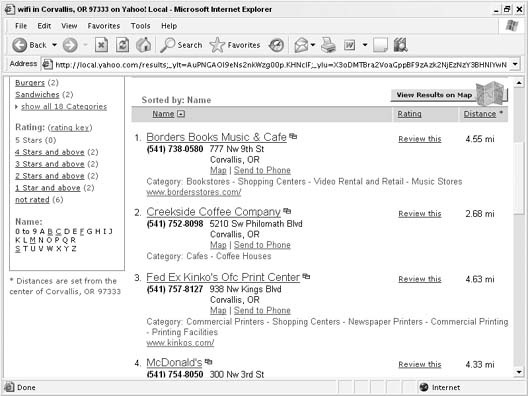
Figure 5-9. Yahoo! Local Search for “wifi” near 97333
Unfortunately, Yahoo! Local won’t tell you which places have free wireless access, so you’d have to call each of the businesses to ask them. You could scroll and click through the web page and jot down each phone number, or you could take advantage of the Yahoo! Local API to import the list into a spreadsheet for quick reference to the phone numbers.
Exporting Yahoo! Local Search to a Spreadsheet
Programmer Rikul Patel has already done much of the work involved with importing results into a spreadsheet. His program, called Yahoo! Local Search To Excel, is available for free at http://rikulpatel.com/ylocalsearch.php ...
Get Yahoo! Hacks now with the O’Reilly learning platform.
O’Reilly members experience books, live events, courses curated by job role, and more from O’Reilly and nearly 200 top publishers.

