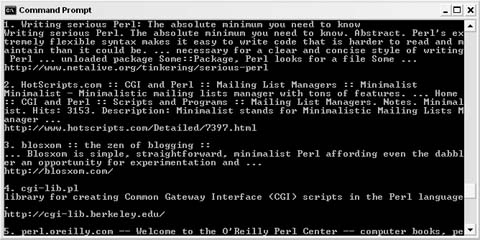Grabbing data from Yahoo! Search Web Services can be quite easy with just a little bit of Perl.
Perl is great for getting things done quickly, and fetching search results from Yahoo! is no exception. This hack shows a simple way to access Yahoo! with Perl, using minimal code. Think of it as a doorway to Yahoo! that you can drop into your own Perl scripts, or that you can use as a starting point for more complex applications. This script will accept a keyword or phrase, contact Yahoo! Search, and print out the first 10 results.
In the spirit of keeping things easy, this hack uses two simple modules that may already be installed on your system: LWP::Simple
(http://search.cpan.org/~gaas/libwww-perl-5.803/lib/LWP/Simple.pm) makes the HTTP request; XML::Simple (http://search.cpan.org/~grantm/XML-Simple-2.14/lib/XML/Simple.pm) parses the XML response. If you need to install these modules, you can use CPAN for each module:
perl –MCPAN –e shellcpan>install XML::Simple
On a Windows system with ActivePerl, you can install these modules from the command line with the Perl package manager, like this:
ppm install LWP-SimpleThe only other piece you’ll need is a unique application ID from Yahoo!, which you can pick up at http://api.search.yahoo.com/webservices/register_application.
This code builds a Yahoo! Search Web Services request URL using the keyword passed to it when the script is run. Then it parses the response and prints it out in a readable format. Save the following code to a file named yahoo_search.pl:
#!/usr/bin/perl
# yahoo_search.pl
# Accepts a search term and shows the top results.
# Usage: yahoo_search.pl <Query>
#
# You can create an AppID, and read the full documentation
# for Yahoo! Web Services at http://developer.yahoo.net/
use strict;
use LWP::Simple;
use XML::Simple;
# Set your unique Yahoo! Application ID
my $appID = "insert your app ID";
# Grab the incoming search query
my $query = join(' ', @ARGV) or die "Usage: yahoo_search.pl <query>\n";
# Construct a Yahoo! Search Query with only required options
my $language = "en";
my $req_url = "http://api.search.yahoo.com/";
$req_url .= "WebSearchService/V1/webSearch?";
$req_url .= "appid=$appID";
$req_url .= "&query=$query";
$req_url .= "&language=$language";
# Make the request
my $yahoo_response = get($req_url);
# Parse the XML
my $xmlsimple = XML::Simple->new();
my $yahoo_xml = $xmlsimple->XMLin($yahoo_response);
# Initialize results counter
my $i;
# Loop through the items returned, printing them out
foreach my $result (@{$yahoo_xml->{Result}}) {
$i++;
my $title = $result->{Title};
my $summary = $result->{Summary};
my $url = $result->{Url};
print "$i. $title\n$summary\n$url\n\n";
}The final print command sends the information from Yahoo! to STDOUT. You can change what this script shows by rearranging the variables and making this last line more or less complex.
Simply call the script from the command line:
perl yahoo_search.pl insert word
And be sure to enclose phrases or multiple keywords in quotes:
perl yahoo_search.pl "insert multiword phrase"
Figure 4-3 shows the Yahoo! Search results for the phrase "minimalist Perl“.
This hack uses minimalist Perl to demonstrate how quickly Yahoo! data can be included in Perl scripts, and this technique can be used as a building block for more advanced scripts. In fact, most of the Perl scripts in this book use this basic method of accessing Yahoo! Search Web Services.
Get Yahoo! Hacks now with the O’Reilly learning platform.
O’Reilly members experience books, live events, courses curated by job role, and more from O’Reilly and nearly 200 top publishers.