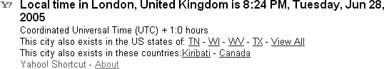By using a few specific keywords, you can have Yahoo! answer common questions within your search results, provide specific information, or point directly to your answer.
At its most basic, Yahoo! Search allows you to type in search terms, click the Search button, and receive documents that include that word or phrase from across the Web. This makes Yahoo! a keyword search engine, and knowing this can help you put together your queries.
Yahoo! Search accepts a number of key phrases that can provide quick answers to common questions. To illustrate, here’s an example in which search shortcuts can give you a faster answer than keywords alone.
Imagine you’re in California and you’d like to call a friend in London, England. You can’t remember the time difference and you don’t want to call at 3 a.m. London time, so you turn to Yahoo! for help. Browsing to http://search.yahoo.com, you find yourself in front of the search form, about to type. What’s the best query? If you were asking a human being for the answer you might be tempted to type in a complete question: what is the time in London?.
Because Yahoo! Search looks for matching words or phrases, you’ve told Yahoo! to find documents that include the words in your phrase. So the top results will likely be the web site for the London newspaper The Times and other documents that contain the search terms London and time. You’ll probably find your answer at sites that are in the results, but there’s a much faster way to tell Yahoo! Search exactly what you’re looking for. Understanding the time zone and other search shortcuts will give you quick answers to some common questions.
When Yahoo! Search encounters a key phrase, Yahoo! tries to provide a direct answer, in addition to matching documents that include the terms in the phrase. For example, if you want to know the current time in London, you can type time in London and you’ll find the current time in London above the search results, as shown in Figure 1-3.
By using this shortcut, you’ll have the answer without looking through the results or visiting other sites. Replace London with any city or with a city-and-state combination, and you’ll never have to worry about calculating time zone differences again.
You’ll know you’ve used a Yahoo! shortcut when you see a result at the top marked with the Yahoo! Y!, as shown in Figure 1-3. You can browse a complete, updated list of Yahoo! Search shortcuts at http://tools.search.yahoo.com/shortcuts/. Here are a few of the shortcuts available:
- Definitions
Type
define word, and Yahoo! will provide a brief dictionary definition for the word and a link to the full dictionary entry for that word at Yahoo! Reference [Hack #40] .- Encyclopedia entries
Search for
word facts, and Yahoo! will display an excerpt of the Columbia Encyclopedia entry for that word and a link to the full entry.- Airport information
Yahoo! provides quick links to maps, flight information, and local weather if you type
airport code airport. For example, the shortcut for San Francisco International Airport isSFO airport.- Hotels
Type
city hotelsto get a quick list of hotels in that city, along with the Yahoo! Local rating, the base rate, and a link to check availability. You can also look for a specific hotel chain by typingcity chain—for example,San Francisco Ramada.- Stock quotes
Type
quote stock symbolto get the current trading price for a stock (delayed 15 minutes). You can keep tabs on Yahoo! by typingquote yhoo.- Sports scores
Find out how your favorite pro team is doing by typing
team-mascot scores. You’ll get a quick look at recent games, and sometimes you can see who they’re playing in the next game. The query49ers scoreswill give you information about the San Francisco 49ers football team.- Movie showtimes
To see when movies are playing in your area, type
showtimes Zip Codeand you’ll get links to local theater showtimes and a few showtimes for current movies.- Zip Codes
You can find all of the Zip Codes for a city by typing
zip code city.- Area codes
If you’re not sure where someone is calling from, try typing the three-digit area code into Yahoo! Search. Yahoo! will return a list of cities in that area code.
- Weather
For a quick look at the current weather for any city, type
city weather. Yahoo! will give you the current conditions and the expected high and low temperatures.
Once you learn how to speak the Yahoo! Search shortcut language, you’ll save time answering some basic questions.
Another set of shortcuts available via Yahoo! Search forms are shortcuts to Yahoo! properties. Say you want to get to Yahoo! Movies but can’t remember the URL. You can simply type movies! into any search form, and you’ll automatically be redirected to Yahoo! Movies (http://movies.yahoo.com).
The exclamation point at the end lets Yahoo! know you’re looking for a Yahoo! property.
There are hundreds of Yahoo! properties, and most of the shortcuts are intuitive. Here’s a list of a few Yahoo! properties, along with their URLs and shortcuts:
Table 1-1.
|
Property |
URL |
Shortcut |
|---|---|---|
|
Yahoo! Mail | ||
|
Yahoo! News | ||
|
Yahoo! Finance | ||
|
Yahoo! Address Book | ||
|
Yahoo! Calendar | ||
Keep in mind that you can use these Yahoo! properties shortcuts from any Yahoo! Search form, including the Yahoo! Toolbar form and the Firefox quick search box.
Get Yahoo! Hacks now with the O’Reilly learning platform.
O’Reilly members experience books, live events, courses curated by job role, and more from O’Reilly and nearly 200 top publishers.