Internet Explorer
Microsoft Internet Explorer 4.0 (IE4) and later includes an XML parser that can be accessed from VBScript or JavaScript. This is used internally to support channels and the Active Desktop. Your own JavaScript and VBScript programs can use this parser to read XML data and insert it into the web page. However, anything more straightforward, like simply displaying a page of XML from a specified URL, is beyond IE4’s capabilities. Furthermore, IE4 doesn’t understand any stylesheet language when applied to XML.
Internet Explorer 5 (IE5) and 5.5 (IE 5.5) do understand XML, although their parser is more than a little buggy; it rejects a number of documents it shouldn’t reject, most embarrassingly the XML 1.0 specification itself. Internet Explorer 6 (IE6) has improved XML support somewhat, but it is still not completely conformant.
IE5 and later can directly display XML files, with or without an associated stylesheet. If no stylesheet is provided, then IE5 uses a default, built-in XSLT stylesheet that displays the tree structure of the XML document along with a little DHTML to allow the user to collapse and expand nodes in the tree. Figure 7-1 shows IE5 displaying Example 6-1 from the last chapter.
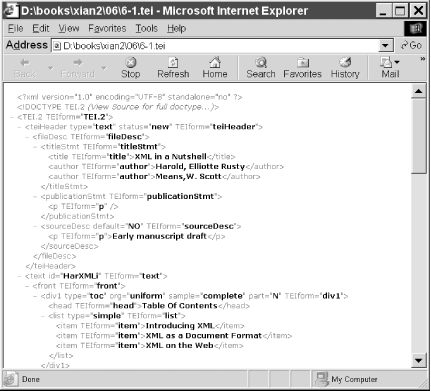
IE5 also supports parts of CSS Level 1 and a little of CSS Level 2. However, the support is spotty and inconsistent. ...
Get XML in a Nutshell, 3rd Edition now with the O’Reilly learning platform.
O’Reilly members experience books, live events, courses curated by job role, and more from O’Reilly and nearly 200 top publishers.

