Name
Watch Object
Synopsis
Path: Application -- Watches - Watch
|
Object |
Methods |
Properties |
|
Watch |
|
|
|
Watches |
|
|
The Excel XP Watch window toolbar is a very simple, yet useful tool. It enables the user to view the contents of a cell even when the portion of the worksheet that contains the cell is not visible. Figure G-2 shows the Watch Window Toolbar.
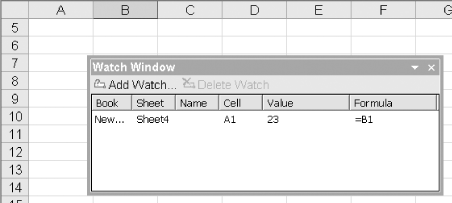 |
The Watch object implements the Watch Window programmatically.
The Watches property of the Application object returns a Watches collection that contains all of the open Watch objects. The Watch object itself has only one really useful propertyâthe Source property, which specifies the cell to watch. The Watch object has only one methodâDelete, which deletes the watch.
To illustrate, the watch in Figure G-2 can be created in either of the following ways:
Dim wa As Watch
Set wa = Application.Watches.Add("A1")
Set wa = Application.Watches.Add(Range("A1"))Get Writing Excel Macros with VBA, 2nd Edition now with the O’Reilly learning platform.
O’Reilly members experience books, live events, courses curated by job role, and more from O’Reilly and nearly 200 top publishers.

