Name
ErrorCheckingOptions Object
Synopsis
Path: Application - ErrorCheckingOptions|
Object |
Properties |
|
ErrorCheckingOptions |
|
This object corresponds to the Error Checking tab under the Excel Options dialog box. The ErrorCheckingOptions objectâs properties correspond to the check boxes in the aforementioned dialog box tab, as shown in Figure G-1.
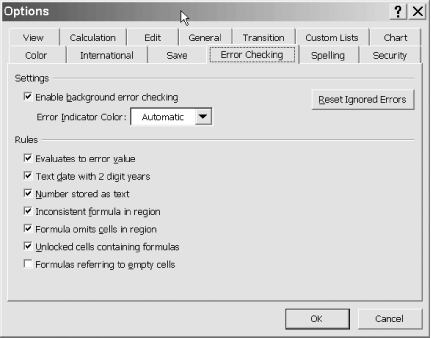 |
For instance, when the Boolean TextDate property of the
ErrorCheckingOptions object is set to True
(corresponding to checking the check box labeled
âText date with 2 digit yearsâ),
Excel will display an AutoCorrect options button next to text cells
that express the year as a two-digit value (rather than a four-digit
value), for example Jan 1, 01.
The Errors collection object holds Error objects. The Errors object has the following members:
Properties
Item(Index As Variant) As Error
Get Writing Excel Macros with VBA, 2nd Edition now with the O’Reilly learning platform.
O’Reilly members experience books, live events, courses curated by job role, and more from O’Reilly and nearly 200 top publishers.

