Chapter 3. The Visual Basic Editor, Part I
The first step in becoming an Excel VBA programmer is to become familiar with the environment in which Excel VBA programming is done. Each of the main Office applications has a programming environment referred to as its Integrated Development Environment (IDE). Microsoft also refers to this programming environment as the Visual Basic Editor.
Our plan in this chapter and Chapter 4 is to describe the major components of the Excel IDE. We realize that you are probably anxious to get to some actual programming, but it is necessary to gain some familiarity with the IDE before you can use it. Nevertheless, you may want to read quickly through this chapter and the next and then refer back to them as needed.
In Office 97, the Word, Excel, and PowerPoint IDEs have the same appearance, shown in Figure 3-1. (Beginning with Office 2000, Microsoft Access also uses this IDE.) To start the Excel IDE, simply choose Visual Basic Editor from the Macros submenu of the Tools menu, or hit Alt-F11.
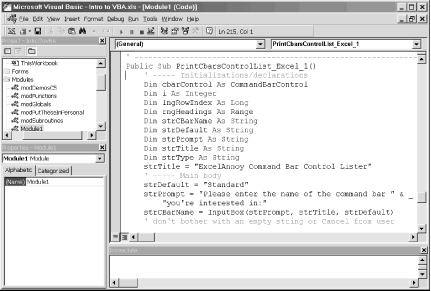 |
Let us take a look at some of the components of this IDE.
The Project Window
The window in the upper-left corner of the client area (below the toolbar) is called the Project Explorer. Figure 3-2 shows a close-up of this window.
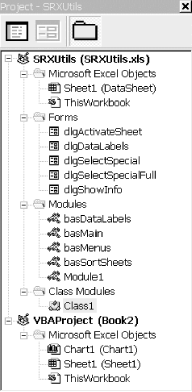 |
Get Writing Excel Macros with VBA, 2nd Edition now with the O’Reilly learning platform.
O’Reilly members experience books, live events, courses curated by job role, and more from O’Reilly and nearly 200 top publishers.

