Organizing Your Links
Sometimes, having a large list of links below the Blogroll heading is just too generic, and you may want to display groups of links with different headings that further define them. Like with posts, you can create multiple categories for your links in the WordPress Dashboard if you want to have more than one link list.
![]() By default, WordPress provides one link category called Blogroll. You can keep this name as-is or change it by using the same method you use to change a post category name (for more on changing the name of a category, see Book III, Chapter 7) — simply click the name of the link category to view the Edit Link Category page and edit the details however you want.
By default, WordPress provides one link category called Blogroll. You can keep this name as-is or change it by using the same method you use to change a post category name (for more on changing the name of a category, see Book III, Chapter 7) — simply click the name of the link category to view the Edit Link Category page and edit the details however you want.
You can organize your links by creating link categories in the Dashboard and then assigning links to the appropriate categories. To create link categories, follow these steps:
- Click the down arrow to the right of Links menu title in the left navigation menu, and then select Link Categories from the drop-down list that appears.
The Link Categories page opens, as shown in Figure 6-1. The left side of the Link Categories page displays the Add Link Category section.
Figure 6-1: The Link Categories page.
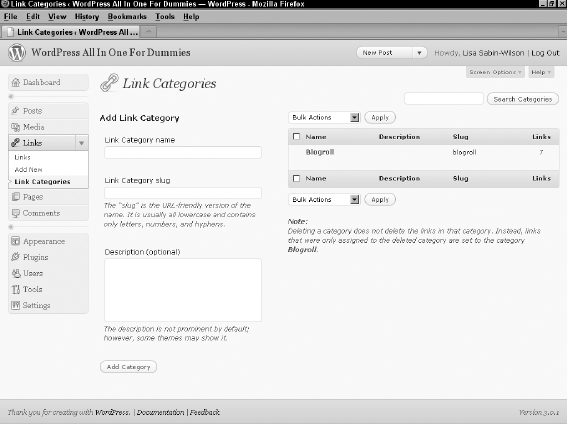
- Type the name of the link category in the Link Category Name text box.
- Type the slug of ...
Get WordPress® All-in-One For Dummies® now with the O’Reilly learning platform.
O’Reilly members experience books, live events, courses curated by job role, and more from O’Reilly and nearly 200 top publishers.

