Chapter 9. Advanced Post Options
We've been looking at the most commonly used functions of the Add New Post or Edit Post screens; time now to look at the remaining functions.
Advanced Options Overview
In Figure 9-1 you have a visual overview of the lower portion of the Add New Post screen.
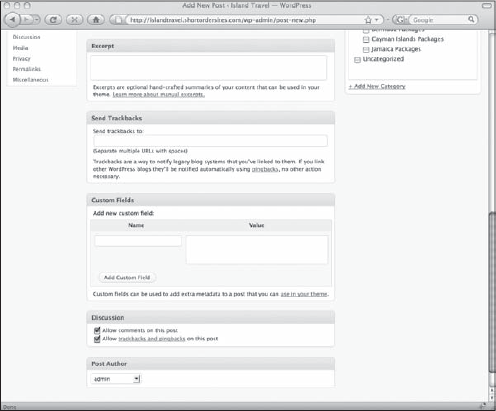
Figure 9-1. Figure 9-1
Because you have to scroll down on most screens to see these additional boxes, I usually don't bother collapsing or hiding them, but you can arrange things however you want. If anything, I might hide the Send Trackbacks box because it's the one I use the least. I discuss the role of Trackbacks in Lesson 25 so I'll pass over it here.
Custom Fields is a feature that allows users to create fields in the WordPress database for storing additional information. You would only be creating new fields if you learned how to incorporate them into your Theme files, but that's beyond the scope of this book.
However, you may well use the Custom Fields box depending on what plugins you install. Some of them will use Custom Fields, either to display information about a post or to ask you to enter information. Sometimes a theme author will use Custom Fields and provide you with instructions on using the fields he's set.
Typically, though, you won't need to deal with the Custom Fields box at all.
The Post Author box should show whatever name you've selected in your personal profile as your display name. ...
Get WordPress® 24-Hour Trainer now with the O’Reilly learning platform.
O’Reilly members experience books, live events, courses curated by job role, and more from O’Reilly and nearly 200 top publishers.

