Name
Table → Insert → Cells
Synopsis
The Table → Insert → Cells command inserts a single cell into an existing table. The command works differently depending on what is selected in the existing table and offers several options for handling existing cells (Figure 10-9).
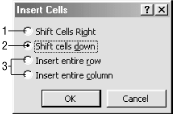
Figure 10-9. Inserting a cell into a table
Shift Cells Right. This option inserts a new cell to the left of whatever cell holds the insertion point or whatever range of cells is selected when the Insert Cells command is issued. Existing cells are moved to the right to accommodate the new cell. Figure 10-10 shows a table in which cells shifting to the right caused a cell to move outside the boundary of the table. Selecting a block of cells in a column would move cells in that many columns to the right. Selecting a block of cells in a row would insert the same number of cells and move existing cells to the right.
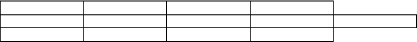
Figure 10-10. Shifting cells to the right when inserting a cell
If an entire column is selected, this command works the same as the Table → Insert → Columns to the Left command.
Shift cells down. This is the default option. It inserts a new cell above whatever cell holds the insertion point or whatever range of cells is selected when the Insert Cells command is issued. Unlike the Shift Cells Right option, cells shifted ...
Get Word 2000 in a Nutshell now with the O’Reilly learning platform.
O’Reilly members experience books, live events, courses curated by job role, and more from O’Reilly and nearly 200 top publishers.

