Creating a New Subdocument
Create a new subdocument using the Create Subdocument tool on the Outlining toolbar. The document is created just below the insertion point or so that it encompasses any selected text. Be sure to select all of the text that should become part of the new subdocument, because it can be tricky to move it there later. Figure 17-3 shows a new subdocument created for Part 1 of my outline. I selected the heading that reads “Part 1” and used the Create Subdocument button on the Outlining toolbar.
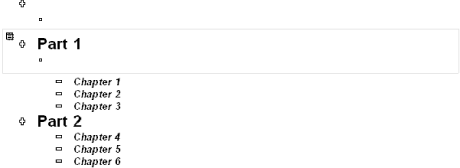
Figure 17-3. Creating a subdocument
The Heading1 paragraph at the top of the subdocument box is used as the name of the new subdocument file. The document icon at the top of the subdocument box is used both to move the subdocument around in the master document (by dragging it) and to open the actual subdocument (by double-clicking it). Both of these procedures are covered later in the chapter.
Get Word 2000 in a Nutshell now with the O’Reilly learning platform.
O’Reilly members experience books, live events, courses curated by job role, and more from O’Reilly and nearly 200 top publishers.

