Creating Boilerplate Text
Boilerplate text is text typed into a template that appears in all new documents created from that template. It serves two purposes. First, it allows the option of adding consistently formatted text to all documents created from the template. Examples might be disclaimers, addresses, and that sort of thing. Second, it is a great way of providing text that is already formatted the way it should be and just needs to be filled in. This is also a great method of providing instruction for using the template.
Figure 14-7 shows the boilerplate text I have created for the MLA template.
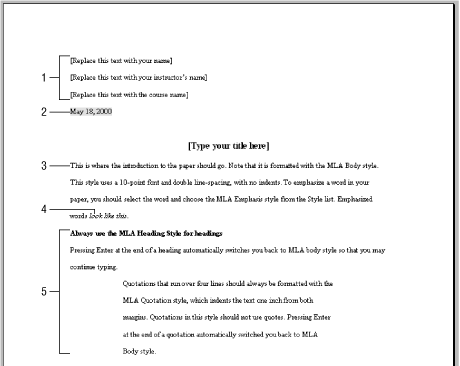
Figure 14-7. Boilerplate text in a template
These entries are simple text formatted with the MLA Body style and are already positioned where the first page heading should go. Instructions in the text ask the students to replace the text with their own.
I used a field here to provide the current date in the correct format. This field is updated every time the document is opened. Later in the boilerplate text, I might give instructions for unlinking this field when the paper is finished so that the date becomes fixed.
Here, I’ve used the MLA Body style to create instructional text that describes the style and its use.
I also included an example of the MLA Emphasis character style.
By putting an actual heading, quotation, and body text in the boilerplate, users will be able to see exactly ...
Get Word 2000 in a Nutshell now with the O’Reilly learning platform.
O’Reilly members experience books, live events, courses curated by job role, and more from O’Reilly and nearly 200 top publishers.

