Using the ViewSonic AirPanel V150
The ViewSonic AirPanel V150 (see Figure 10-2) is a 15” Smart Display utilizing the Intel’s XScale PX250 processor running at 400 MHz. It comes with 32 MB of ROM and 64 MB of SDRAM. Weighing a mere six pounds, it is quite easy to lug around the house. A fully charged battery allows the AirPanel to last for four hours (a decent duration — just remember to charge it every alternate night if you use it on a regular basis).
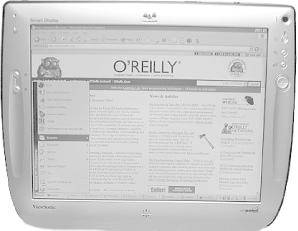
Figure 10-2. The ViewSonic AirPanel V150
The AirPanel screen can support a maximum resolution of 1024 by 768. With an optional docking station (see Figure 10-3), you can use the AirPanel as your primary monitor.

Figure 10-3. The optional AirPanel dock
The AirPanel comes with the following features (see Figure 10-4):
Directional pad with left and right button functionality
Handwriting recognition
On-screen keyboard
Two USB ports and one PC card slot
Microphone and speaker jacks
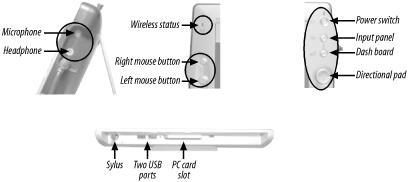
Figure 10-4. Expansion slots on the AirPanel V150
The AirPanel V150 also includes the 802.11b AirSync USB wireless adapter (see Figure 10-5). You need to connect this to your host computer so that the AirPanel can connect to it wirelessly (this is not needed if you already ...
Get Windows XP Unwired now with the O’Reilly learning platform.
O’Reilly members experience books, live events, courses curated by job role, and more from O’Reilly and nearly 200 top publishers.

