Start→Search
The humble Search command looks no more special than anything else on the Start menu. In Windows XP, however, it’s a newly revised powerhouse that’s far more complex to navigate. Microsoft has even given it a new name—Search Companion. You’ll probably use it often.
The Search function can quickly find all kinds of computer-ish things: file and folder icons, computers on your network, Web sites, email addresses, and phone numbers.
Finding Files and Folders
If you save your files exclusively into the My Documents folder (Section 2.15), you’ll have little need to use the Search function to locate your files. You’ll always know where they are: right there in that folder.
Every now and then, however, you won’t remember where you filed something, or you’ll download something from the Internet and not be able to find it again, or you’ll install something and not know where to look for it. In those situations, the Search command is just what you need (Figure 2-11). It lets you look for a particular file or folder based on its description—by its name, size, date stamp, and so on.
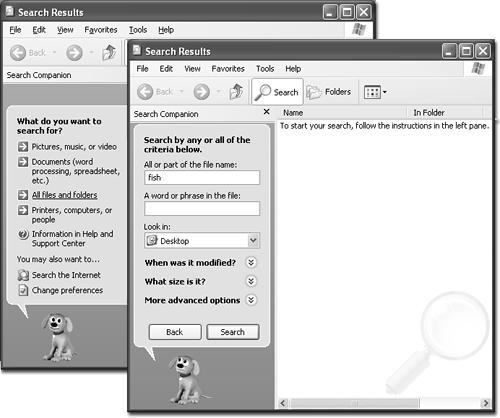
Figure 2-11. Left: The basic Search panel. You might expect that Microsoft had learned its lesson about cute anthropomorphic cartoon characters. Microsoft Bob and Clippy the paper clip, for example, have both gone to the great CompUSA in the sky. But Microsoft is at it again, now with Rover, the search-companion ...
Get Windows XP Professional: The Missing Manual now with the O’Reilly learning platform.
O’Reilly members experience books, live events, courses curated by job role, and more from O’Reilly and nearly 200 top publishers.

