Alternative Browsers
Henry Ford once said he'd be happy to manufacture cars in any color that people wantedâas long as that color was black. You might think that a similar aesthetic holds true for Web browsers: You can use any one you want, as long as it's Internet Explorer.
In fact, Internet Explorer isn't the only browser in existence. Several other great ones are available as well, free for the download. This section tells you how to get them, and once you've gotten them, how to get the most out of them. They all have one feature that Internet Explorer doesn't: tabs. A browser window can hold multiple tabs, and each tab corresponds to a different Web site (Figure 7-15), which is a serious boon for power surfers.
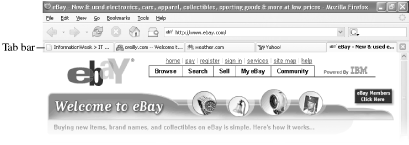
Figure 7-15. Tabbed browsing is a configuration that lets you open multiple Web pages within one browser windowâa major screen-space conservation initiative.
When it comes to alternative browsers, Netscape, Mozilla, Firefox, and Opera are among the best known. They're all free, although Opera displays ads (to get a version that doesn't include ads, you have to pay $39).
Mozilla, Netscape, and Firefox, meantime, are cousins. All three browsers are based on the same stable technology, known as Gecko. Here's how to tell them apart.
Mozilla vs. Netscape
Mozilla 1.6 and Netscape 7.1âthe latest versions of each, as of this writingâlook similar and act nearly the same. The ...
Get Windows XP Power Hound now with the O’Reilly learning platform.
O’Reilly members experience books, live events, courses curated by job role, and more from O’Reilly and nearly 200 top publishers.

