Name
Network Connections — \windows\system\ncpa.cpl
Synopsis
Manage connections to varying network resources.
To Launch
Control Panel → [Network and Internet Connections] → Network Connections
Start → Settings → Network Connections[11]
Right-click the My Network Places icon → Properties
Command Prompt → ncpa.cpl
Command Prompt → control netconnections
Description
The Network Connections folder is used to connect your computer to the Internet, to another computer on a local area network, and to many other types of network resources (see Figure 4-58). See Chapter 7 for a comprehensive discussion of the Network Connections window and the networking features built into Windows XP.
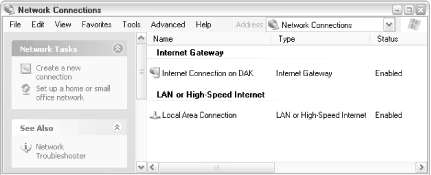
Figure 4-58. The Network Connections window allows you to connect your computer to a local network or to the Internet
[11] This only appears when you’re using the Classic Start menu, and then only sometimes.
Get Windows XP in a Nutshell now with the O’Reilly learning platform.
O’Reilly members experience books, live events, courses curated by job role, and more from O’Reilly and nearly 200 top publishers.

