Name
Microsoft Chat —
\windows\system32\winchat.exe
Synopsis
C onduct a text-based chat session with another user over a network.
To Open
Command Prompt →
winchat
Description
Microsoft Chat is a simple chat program that allows two users to have
a text-based conversation using two computers connected over a
network (see Figure 4-49). It’s
similar to the Unix talk command,
where the screen is split in two panes and each user types and
watches as the other types. Both screens are updated in real time, so
you can see letters as they are typed by your partner.
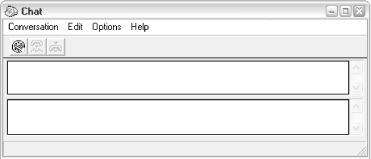
Figure 4-49. The Chat tool is used to facilitate text conversations between two users on a network
To initiate a chat session, click the Dial button on the toolbar or select Dial from the Conversation menu, select the target computer from the list (other computers in your workgroup will be shown here), and click OK. Then the user of the computer that has been dialed will see a Chat button in their Taskbar; that user must click the button to “answer” the call.
Notes
If you’re looking for the comic-strip style graphical IRC chat client included with some earlier versions of Windows (
cchat.exe), this application is not included with Windows XP. However, there are several third-party alternatives that can be obtained from the Internet, such as LeafChat (http://www.leafdigital.com/) and mIRC (http://www.mirc.org/).To receive a Microsoft Chat ...
Get Windows XP in a Nutshell now with the O’Reilly learning platform.
O’Reilly members experience books, live events, courses curated by job role, and more from O’Reilly and nearly 200 top publishers.

