Use Sync Center and Offline Files
After turning on, selecting, and working with offline files, open Sync Center to see what’s going on in there. You’ll see an icon for offline files, which you can manually sync, view results for, view conflicts for, and resolve reported errors. Figure 11-6 shows Sync Center and the Offline Files icon.
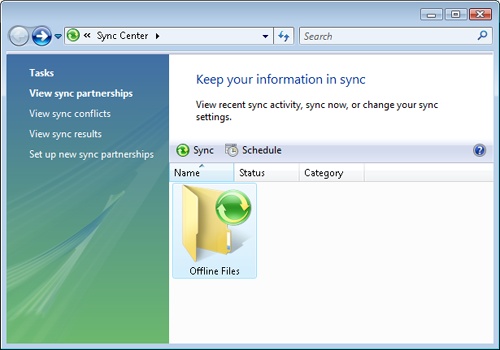
Figure 11-6. After turning on and using offline files, you’ll see the Offline Files icon in Sync Center.
Caution
You cannot sync with network folders with Windows Vista Starter, Windows Vista Home Basic, or Windows Vista Home Premium. However, with these editions, you can sync with devices as previously mentioned.
Manually ...
Get Windows Vista®: Home Networking now with the O’Reilly learning platform.
O’Reilly members experience books, live events, courses curated by job role, and more from O’Reilly and nearly 200 top publishers.

