View Computers and Devices
With a network configured and sharing turned on, you should now be able to access shared files and folders, media, and other PCs from your Windows Vista–based PC as well as from other PCs on the network.
From the Windows Vista–based PC, click Start and then Network. Figure 6-8 shows an example of what you’ll see. Here, three PCs—COSMO, SONY, and VISTA—are on the network, and VISTA is configured to share media.
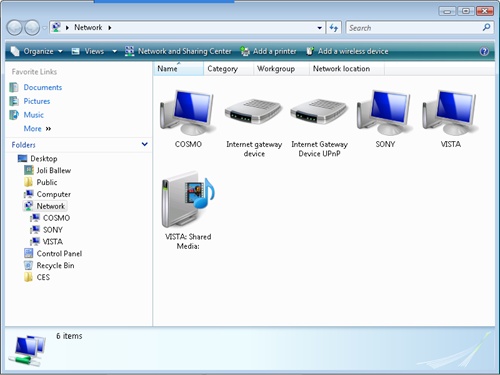
Figure 6-8. Locate network PCs.
To access any shared folders, printers, or other media on any other PC on the network, double-click the icon for that PC. Figure 6-9 shows what happens when double-clicking SONY, which ...
Get Windows Vista®: Home Networking now with the O’Reilly learning platform.
O’Reilly members experience books, live events, courses curated by job role, and more from O’Reilly and nearly 200 top publishers.

