Set Up Music Visualizations
You might not realize it, but Media Center offers some fun displays for your TV and computer screens while music plays. These displays are called visualizations—you can pick just one or play all three provided. Scroll to Tasks, Settings on the Start screen using your mouse, remote control, or keyboard. Click Music to display the screen shown in Figure 9-9.
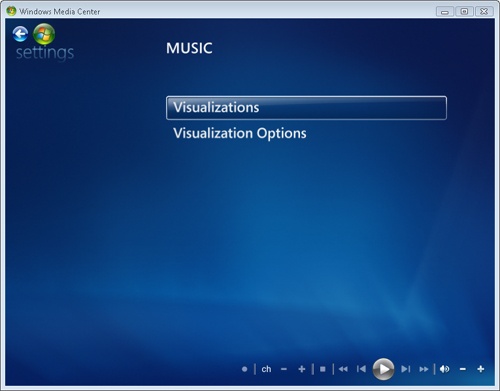
Figure 9-9. The Music screen.
First, let’s click Visualizations. On the simple screen that follows, you’ll see three visualization choices: Alchemy, Bars And Waves, and Battery. Place check marks next to the ones you want, and remove check marks from the ones you don’t. ...
Get Windows Vista®: Home Entertainment with Windows® Media Center and Xbox 360™ now with the O’Reilly learning platform.
O’Reilly members experience books, live events, courses curated by job role, and more from O’Reilly and nearly 200 top publishers.

