Tabbed Browsing
Beloved by hard-core surfers the world over, tabbed browsing is a way to keep a bunch of Web pages open simultaneously—in a single, neat window, without cluttering up your taskbar with a million buttons.
Figure 9-3 illustrates.
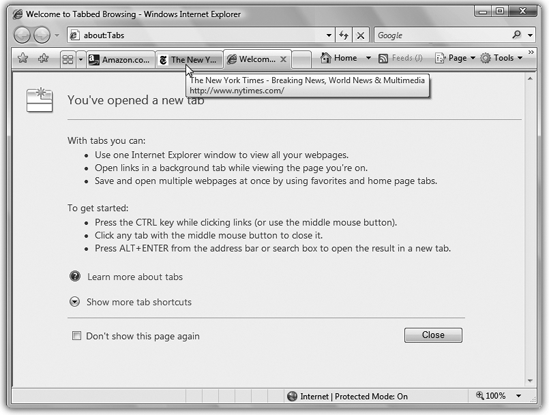
Figure 9-3. When you Ctrl+Shift-click a link, or type an address and press Alt+Enter or ![]() -Enter, you open a new tab, not a new window as you ordinarily would. You can now pop from one open page to another by clicking the tabs above the window, or close one by clicking its X button (or pressing Ctrl+W).
-Enter, you open a new tab, not a new window as you ordinarily would. You can now pop from one open page to another by clicking the tabs above the window, or close one by clicking its X button (or pressing Ctrl+W).
Shortcut-O-Rama
Turning on tabbed browsing unlocks a whole raft of Internet Explorer shortcuts and tricks, which are just the sort of thing power surfers gulp down like Gatorade:
▸ To open a new, empty tab in front of all others, press Ctrl+T (for tab), or click the New Tab stub identified in Figure 9-3, or double-click anywhere in the empty area of the tab row. From the empty tab that appears, you can navigate to any site you want.
▸ To open a link into a new tab, Ctrl-click it. Or click it with your mouse wheel.
Or, if you’re especially slow, right-click it and, from the shortcut menu, choose Open in New Tab.
Note
Ctrl-clicking a link opens that page in a tab behind the one you’re reading. That’s a fantastic trick when you’re reading a Web page and see ...
Get Windows Vista Annoyances now with the O’Reilly learning platform.
O’Reilly members experience books, live events, courses curated by job role, and more from O’Reilly and nearly 200 top publishers.

