Filename Extensions and File Associations
Every operating system needs a mechanism to associate documents with the applications that created them. When you double-click a Microsoft Word document icon, for example, Word launches and opens the document.
In Windows, every document comes complete with a normally invisible filename extension (or just file extension)—a period followed by a suffix that’s usually three letters long.
Table 6-1 shows some common examples.
Table 6-1. Filename Extensions
When you double-click this icon... | ...this program opens it |
|---|---|
Fishing trip.doc | Microsoft Word |
Quarterly results.xls | Microsoft Excel |
Home page.htm | Internet Explorer |
Agenda.wpd | Corel WordPerfect |
A home movie.avi | Windows Media Player |
Sudoku.gadget | Sidebar gadget |
Animation.dir | Macromedia Director |
Tip
For an exhaustive list of every file extension on the planet, visit http://www.whatis.com; click the link for “Every File Format in the World.”
Behind the scenes, Windows maintains a massive table that lists every extension and the program that “owns” it. More on this in a moment.
Displaying Filename Extensions
It’s possible to live a long and happy life without knowing much about these extensions. Because file extensions don’t feel very user-friendly, Microsoft designed Windows to hide the suffixes on most icons (Figure 6-7). If you’re new to Windows, you may never have even seen them.
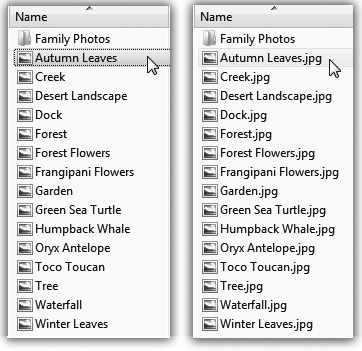
Figure 6-7. As a rule, Windows shows filename ...
Get Windows Vista Annoyances now with the O’Reilly learning platform.
O’Reilly members experience books, live events, courses curated by job role, and more from O’Reilly and nearly 200 top publishers.

