Icon and List Views
Windows’ windows look just fine straight from the factory; the edges are straight, and the text is perfectly legible. Still, if you’re going to stare at this computer screen for half of your waking hours, you may as well investigate some of the ways these windows can be enhanced for better looks and greater efficiency.
For starters, you can view the files and folders in an Explorer window in either of two ways: as icons (of any size) or as a list. Figure 3-9 shows some of your options.
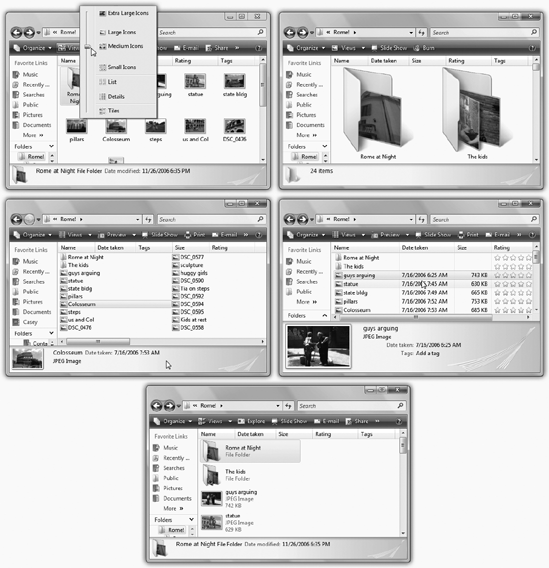
Figure 3-9. The Views pop-up menu is a little weird; it actually has two columns. At right, it displays the preset view options for the files and folders in a window. At left, a slider adjusts icon sizes to any incremental degree of scaling—at least until it reaches the bottom part of its track. In any case, here’s a survey of the window views in Vista. From top left: Icon view (small), Icon view (large), List view, Details view, and Tiles view. List and Details views are great for windows with lots of files.
Every window remembers its view settings independently. You might prefer to look over your Documents folder in list view (because it’s crammed with files and folders), but you may prefer to view the Pictures folder in icon view, where the icons depict miniatures of the actual photos.
To switch a window from one view to another, you have three options, all of which involve the Views ...
Get Windows Vista Annoyances now with the O’Reilly learning platform.
O’Reilly members experience books, live events, courses curated by job role, and more from O’Reilly and nearly 200 top publishers.

