Adding a New User Account
User roles are essentially templates that make the adding of user accounts remarkably simple. To add a new user account, open the Windows SBS Console, select Users And Groups, select Users, and then follow these steps:
In the Tasks pane, select Add A New User Account to start the wizard. On the Add A New User Account And Assign A User Role page (Figure 9-9), enter the full name, user name, e-mail address, and other relevant information. Choose the user role to base the new account on. Click Next.
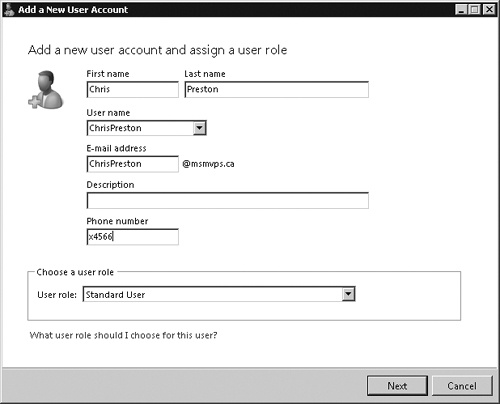
Figure 9-9. Adding a new user account
Enter and confirm a password for this account. (See the next section, "Making Secure Passwords ...
Get Windows® Small Business Server 2008 Administrator’s Companion now with the O’Reilly learning platform.
O’Reilly members experience books, live events, courses curated by job role, and more from O’Reilly and nearly 200 top publishers.

