Enabling Remote Desktop for Administration
Remote Desktop for Administration is installed on all Windows Server 2012 servers by default and only needs to be enabled. To enable this feature, follow these steps:
1. Log on to the desired server with local administrator privileges.
2. Launch the Server Manager console if it is not already running, and click Local Server.
3. On the main Properties page, click to the right of the Remote Desktop naming, select the Allow Connections Only from Computers Running Remote Desktop with Network Level Authentication (recommended) option button, as shown in Figure 25.2.
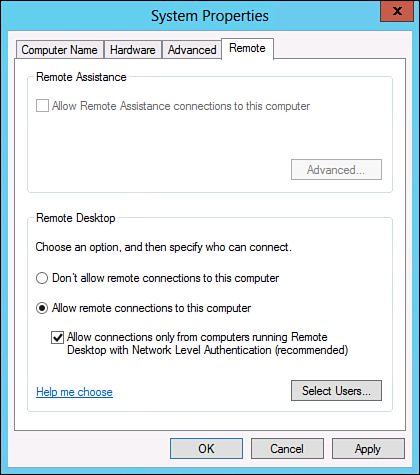
Figure 25.2. Allowing users to connect ...
Get Windows Server® 2012 Unleashed now with the O’Reilly learning platform.
O’Reilly members experience books, live events, courses curated by job role, and more from O’Reilly and nearly 200 top publishers.

