Adding the Source Virtual DC to the Cloneable DC Group
The first step to cloning the DC is to add it to the Cloneable Domain Controllers group in Active Directory. This can be done in Active Directory Administrative Center (ADAC), as shown in Figure 7.16, or it can be inputted via the following PowerShell cmdlet (assuming a domain of companyabc.com):
Add-ADGroupMember –Identity "CN=Cloneable DomainControllers,CN=Users,DC=companyabc,DC=com" –Member "CN=2012-DC2,OU=DomainControllers,DC=companyabc,DC=com"
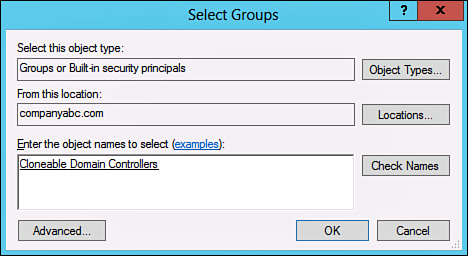
Figure 7.16. Adding the DC to the proper group in AD for virtualization cloning
Get Windows Server® 2012 Unleashed now with the O’Reilly learning platform.
O’Reilly members experience books, live events, courses curated by job role, and more from O’Reilly and nearly 200 top publishers.

