Selecting the Location for the Installation
On the next page, the Install Windows Wizard asks where you want to install Windows. You need to specify where you want to install the OS and then click Next to continue, as illustrated in Figure 3.2. At this point, you can supply additional disk drivers, or add, delete, extend, or format partitions in preparation for the install. Once any required operations are done, select the partition for the new operating system installation and click Next.
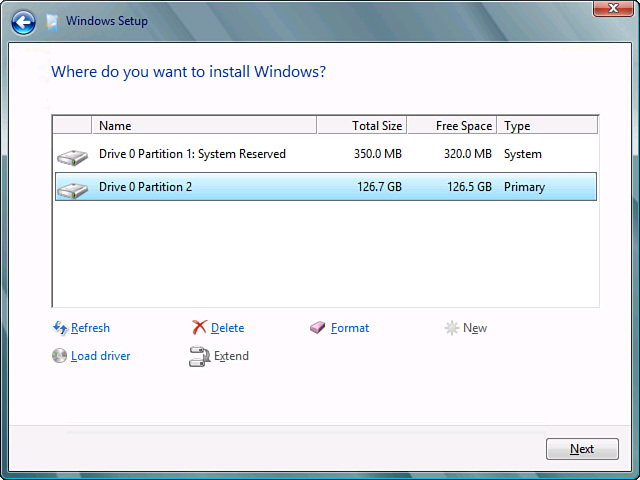
Figure 3.2. Specifying the location for the installation.
Note
As with the previous two versions of the operating system, there is no choice as to the file ...
Get Windows Server® 2012 Unleashed now with the O’Reilly learning platform.
O’Reilly members experience books, live events, courses curated by job role, and more from O’Reilly and nearly 200 top publishers.

