Administering Windows Server 2008 Server Core Machines
Now that your machine has been more or less configured and is ready to be deployed, it's time to discuss how you go about preparing the server for installation in different scenarios. As you know from earlier in this book, Windows Server 2008 offers groups of services, and the associated software, wrapped in "roles" that correspond to the likely environments in which you will deploy a machine. On a full installation of Windows Server 2008, these roles are installed using the Server Manager MMC console. On a Server Core machine, that is obviously not possible, as the graphical shell largely doesn't exist.
There is a command-line utility called oclist that allows you to view available roles to install on a machine with Windows Server 2008 Server Core. Once you have run oclist and identified any given role name, you can use that name in conjunction with the ocsetup utility to install or uninstall that server role or optional feature.
Some sample output from oclist is shown in Figure 9-5.
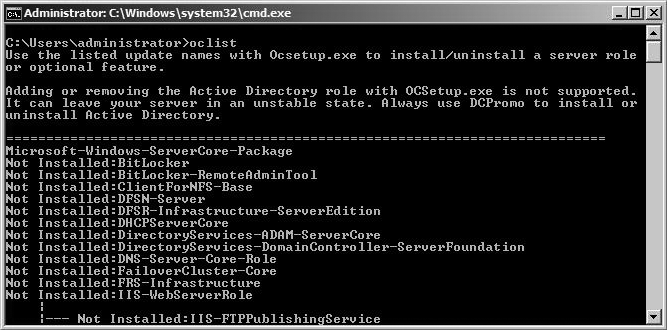
Figure 9-5. The output of the oclist.exe command, shown from a Server Core session
Note that the DHCPServerCore role is listed as not installed. Let's say that we wanted our Server Core machine deployed as a headless, GUI-less, stripped-down DHCP server for our enterprise. To prepare the machine, we need to install the DHCP Server role. Using the name ...
Get Windows Server 2008: The Definitive Guide now with the O’Reilly learning platform.
O’Reilly members experience books, live events, courses curated by job role, and more from O’Reilly and nearly 200 top publishers.

