Generating an OData Proxy
To generate the proxies for the eBay OData service, right-click the project node in the Visual Studio Solution Explorer and select Add Service Reference. The Add Service Reference is displayed, allowing you to enter the OData service URL (see Figure 27.4).
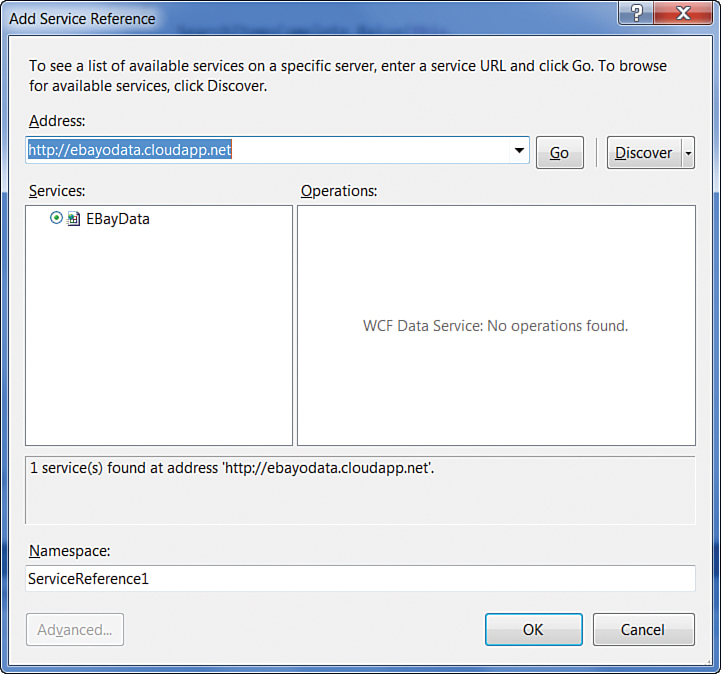
FIGURE 27.4 Add Service Reference dialog is used to generate the OData service proxies.
Tip
Changing the namespace of the generated service proxy and entity classes can be achieved by selecting Show All Files in the Visual Studio Solution Explorer and expanding the Service Reference node. Change the namespace by setting the Custom Tool Namespace property in the properties ...
Get Windows® Phone 8 Unleashed now with the O’Reilly learning platform.
O’Reilly members experience books, live events, courses curated by job role, and more from O’Reilly and nearly 200 top publishers.

