Sizing and Spacing Constraints
Providing adequate spacing between touch targets helps to prevent users from selecting the wrong touch control. Touch targets should not be smaller than 34 pixels (9 mm) square and should provide at least 8 pixels (2 mm) between touchable controls (see Figure 12.12).
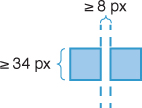
FIGURE 12.12 Touch target sizing and spacing constraints.
In exceptional cases, controls can be smaller, but they should never be smaller than 26 pixels (7 mm) square.
It is recommend that some touch targets be made larger than 34 pixels (9 mm) when the touch target is a frequently touched control or the target resides close to the edge of the screen. ...
Get Windows® Phone 8 Unleashed now with the O’Reilly learning platform.
O’Reilly members experience books, live events, courses curated by job role, and more from O’Reilly and nearly 200 top publishers.

