Chapter 13. Using Text Messaging
Email may rule the land while you sit at your desk, but text messaging is a universal mobile-communication method—all phones have text messages, which means you can use them to communicate with your not-so-tech-savvy friends who still use basic phones. Windows Phone 7 makes it easy to send, receive, and read text messages, as we'll explain in this chapter.
Starting a Text Message
Windows Phone 7 offers two basic ways to send a text message:
Messaging Live Tile—Tap the Messaging live tile on your Start screen, then tap the New button at the bottom of the screen (see Figure 13-1).
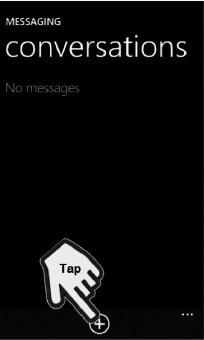
Figure 13.1. Sending a text message from ...
Get Windows Phone 7 Made Simple now with the O’Reilly learning platform.
O’Reilly members experience books, live events, courses curated by job role, and more from O’Reilly and nearly 200 top publishers.

