Configuring IIS
The bulk of this chapter is contained in the following sections, which detail how to configure IIS once you’ve installed it. This material concentrates on the three major services—the WWW Service, the FTP Service, and the SMTP Service—that are installed when you run IIS Setup using the Typical option. Although the NNTP Service is not covered, configuring it is very similar to configuring the other services.
Using Internet Service Manager (ISM)
Internet Service Manager (ISM) is the main management tool for IIS. ISM runs as a snap-in under the Microsoft Management Console (MMC). To start ISM choose Start → Programs → Windows NT 4.0 Option Pack → Microsoft Internet Information Server → Internet Service Manager. MMC runs and automatically loads the ISM snap-in.
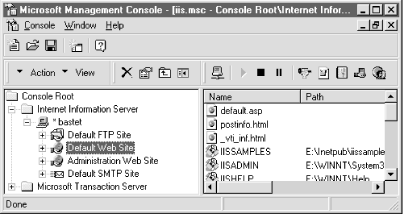
Figure 10-2. The Internet Service Manager
Which toolbar icons and menu choices are available in ISM depend on the object currently selected. For example, Figure 10-2 shows ISM with the Default Web Site object selected. Because we have a web site selected, the toolbar includes three VCR-like icons that you can use to start, stop, or pause the web site. The toolbar also contains icons for Key Manager, Performance Monitor, Event Viewer, Server Manager, and User Manager for Domains, all of which are commonly used when managing a web site. In addition to context-sensitive toolbars, ISM provides the standard context-sensitive ...
Get Windows NT TCP/IP Network Administration now with the O’Reilly learning platform.
O’Reilly members experience books, live events, courses curated by job role, and more from O’Reilly and nearly 200 top publishers.

