Managing WINS with WINS Manager
Installing WINS adds the WINS Manager application to the Administrative Tools (Common) program group. You can use WINS Manager to configure and control all aspects of WINS Server operation. At this point, the WINS server is installed and the WINS database has been created, but the WINS Server has not yet been configured. The following sections describe how to use WINS Manager, shown in Figure 7-1, to configure and manage the WINS server.
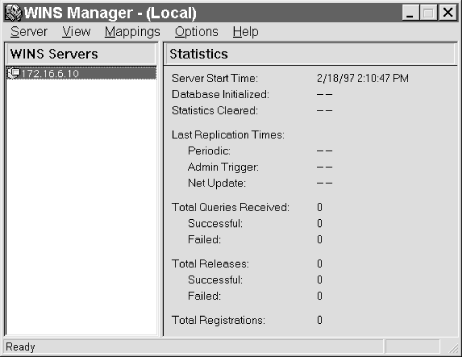
Figure 7-1. WINS Manager
The WINS Servers pane displays a list of known WINS Servers. By default, WINS Manager displays WINS Servers using their IP addresses. You can use the Address Display pane in Options → Preferences to cause WINS Servers to be displayed by name only, by IP address only, or by both name and IP address. WINS Manager can manage multiple WINS Servers, but only one at a time. Select the WINS Server to be managed or viewed by double-clicking the address or name of that server in the WINS Servers pane. Note that single-clicking the server highlights it, but does not actually select it.
The Statistics pane displays a summary of the most important statistics related to the functioning of the selected WINS Server. You can clear the statistics for the selected WINS Server by selecting Clear Statistics from the View menu. You can update the statistics for the selected WINS Server by selecting Refresh Statistics ...
Get Windows NT TCP/IP Network Administration now with the O’Reilly learning platform.
O’Reilly members experience books, live events, courses curated by job role, and more from O’Reilly and nearly 200 top publishers.

