The Address/Search Bar
Often, of course, you’ll want to begin browsing by typing in a Web address; that’s the purpose of the address/search bar identified in Figure 15-1. In IE11, though, a single, unified box serves as both the address bar and the search bar. If you type a Web address there, like amazon.com, pressing Enter takes you to that Web site; if you type anything else, like cashmere sweaters or just amazon, pressing Enter gives you the Bing search results for that phrase.
In general, it’s handy to have a combined address bar/search bar (many other browsers work this way, too).
Searching the Web
Press Alt+D to deposit your insertion point inside the new unified toolbar. As you type something you’re looking for—phony baloney, say—a pop-up menu of autocomplete suggestions appears beneath your typing, as shown in Figure 15-2. When you finish typing and press Enter (or when you click one of those suggestions), IE takes you directly to the Bing results page.
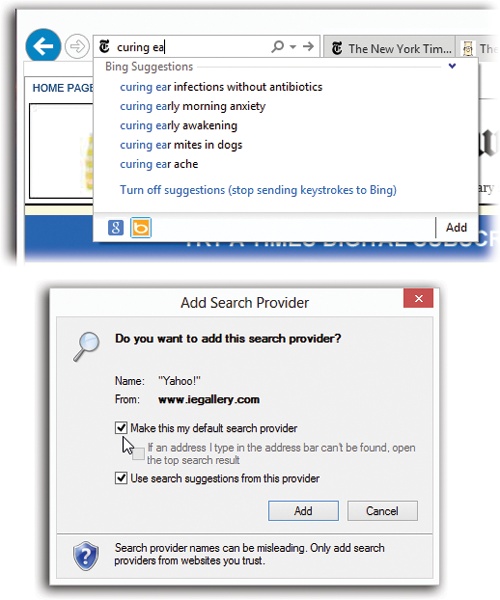
Figure 15-2. Top: To add search services to Internet Explorer, start by clicking the Add button at the bottom of the suggestions list. You’re taken to a page that lists lots of popular search services, including Google, Yahoo, Ask.com, and more specialized pages: Amazon for books, ESPN for sports, and so on. Click the one you want to add, and then click Add to Internet Explorer. Bottom: Now you’re given the chance to make the new ...
Get Windows 8.1: The Missing Manual now with the O’Reilly learning platform.
O’Reilly members experience books, live events, courses curated by job role, and more from O’Reilly and nearly 200 top publishers.

