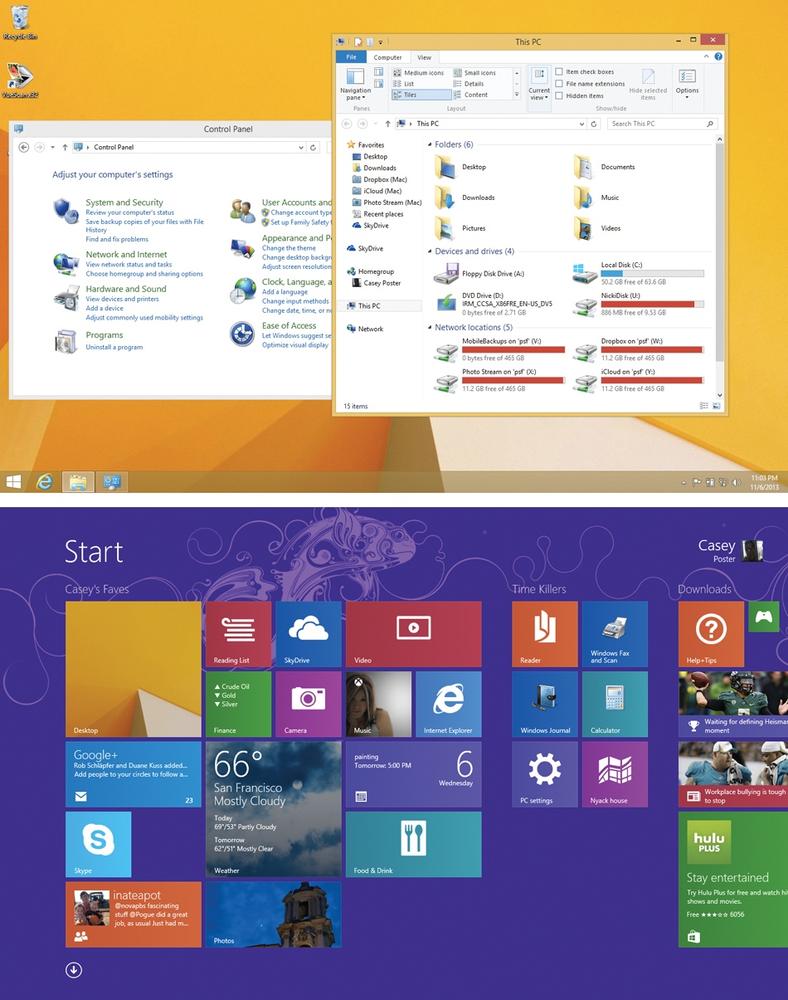Let’s start with the elephant in the room: Windows 8 is two operating systems in one. They have separate software programs, control panels, Help systems, Web browsers, application switchers—and separate ways of doing things.
For a single price, here’s what you get:
Windows desktop, which is basically Windows 7. It’s the familiar world of overlapping windows, the taskbar, and drop-down menus. It’s designed for use with a mouse and keyboard. In this environment, you can run any of the 4 million existing Windows programs (see Figure 1-1).
TileWorld, a new environment designed for touchscreens, like tablets and touchscreen laptops. This environment looks completely different—and works completely differently. There’s no taskbar, windows don’t overlap, and there are no drop-down menus. For TileWorld, you have to buy and install a completely new kind of app.
Note
Some inexpensive tablets run a version of Windows 8 called Windows RT, which is basically TileWorld alone. The Windows desktop is there, but it’s just a useless shell; apart from a couple of traditional built-in programs—Notepad and Calculator, for example, and sometimes Microsoft Office—it can’t run any other Windows apps.
Now, Microsoft doesn’t agree that Windows 8 is really two superimposed OSes. And it certainly doesn’t use the term “TileWorld” (see the box on About the Term “TileWorld”).
But there really are two environments. They look and feel very different. And each has its own techniques for customizing and organizing your stuff.
On a given computer, you’ll probably use only one environment most of the time. If you have a regular desktop PC or a laptop, you’ll spend most of your time at the traditional Windows desktop. If you have a touchscreen tablet, on the other hand, you’ll use TileWorld most of the time. And that’s totally OK.
Even so, you still have to learn them both. You can’t use just one environment exclusively. Here and there, the two worlds bleed together.
Figure 1-1. In Windows 8, you’ll encounter two different environments. Top: There’s the Windows desktop, which looks and works like Windows always has. It runs traditional Windows desktop programs. Bottom: And then there’s what this book calls TileWorld, a new environment geared toward touchscreens. It runs a new class of full-screen, colorful, touchscreen-friendly apps.
Get Windows 8.1: The Missing Manual now with the O’Reilly learning platform.
O’Reilly members experience books, live events, courses curated by job role, and more from O’Reilly and nearly 200 top publishers.