Creating Custom FlipView Buttons
You might want to create custom buttons for navigating back and forth through the items in a FlipView. The default arrows which appear for navigating through a FlipView are subtle; they don’t appear unless you hover your mouse over the control. You might want to bang the user over the head with more explicit navigation buttons (see Figure 7.9).
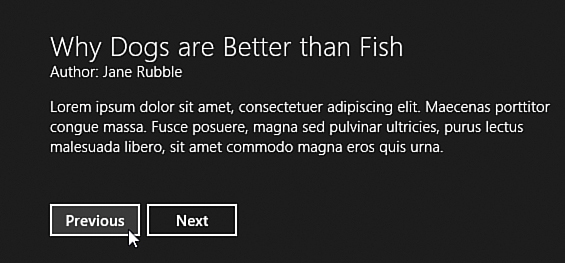
FIGURE 7.9 Custom FlipView buttons
You can take advantage of two methods of the FlipView control to control navigation programmatically: the previous() and next() methods.
For example, the page in Listing 7.18 includes two buttons named btnPrevious and btnNext.
LISTING ...
Get Windows® 8.1 Apps with HTML5 and JavaScript Unleashed now with the O’Reilly learning platform.
O’Reilly members experience books, live events, courses curated by job role, and more from O’Reilly and nearly 200 top publishers.

