Using the NavBar Control
The NavBar control—which is new in WinJS 2.0—is the standard place to display navigation links for your Windows Store app. Typically, the nav bar appears at the top of your app and it only appears when you swipe from the top of your app or right-click your app.
Figure 6.9 illustrates the appearance of the nav bar in the standard Windows 8.1 Bing News app. The nav bar contains two levels of navigation links. It contains links to news Topics, Sources, and Videos. It also contains links to different news sources such as ABC News, The New York Times, and Fox News.
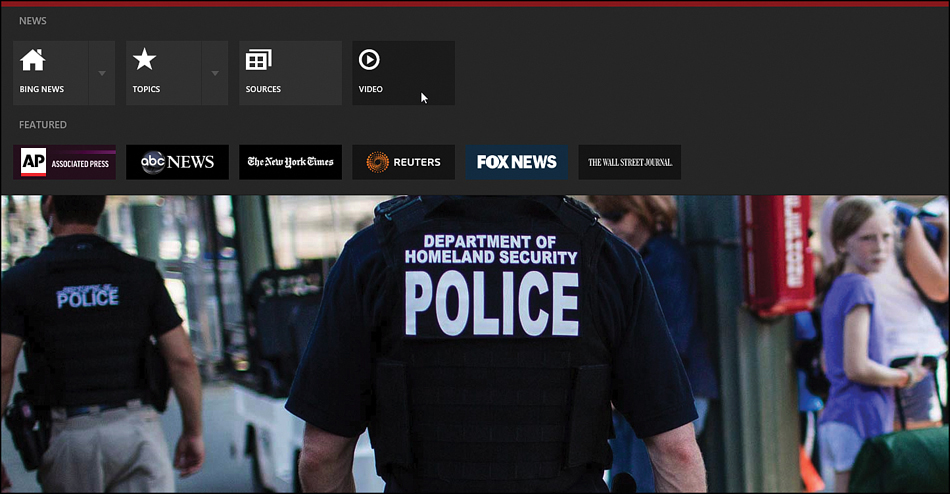
FIGURE 6.9 The nav bar in the Windows 8.1 Bing News app
Get Windows® 8.1 Apps with HTML5 and JavaScript Unleashed now with the O’Reilly learning platform.
O’Reilly members experience books, live events, courses curated by job role, and more from O’Reilly and nearly 200 top publishers.

