Using the AppBar Control
Windows Store apps have a standard location for application commands: the app bar. The app bar typically appears at the bottom of an app, and it does not appear until you swipe from either the bottom or top of the page or right-click when using a mouse.
For example, Figure 6.4 illustrates the appearance of the app bar when using the standard Windows 8.1 Photos app. The app bar is highlighted in a red box. If you click on the page, this app bar disappears and you get a full screen experience.
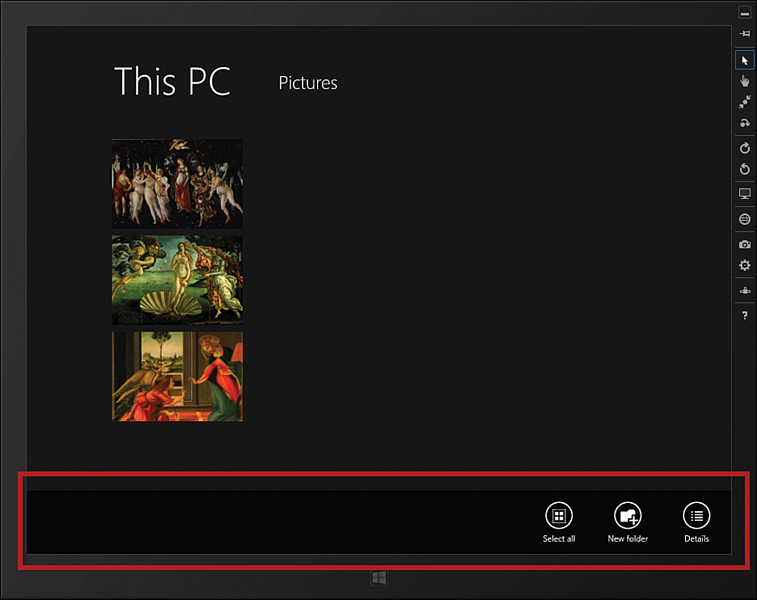
FIGURE 6.4 Internet Explorer app bar
Get Windows® 8.1 Apps with HTML5 and JavaScript Unleashed now with the O’Reilly learning platform.
O’Reilly members experience books, live events, courses curated by job role, and more from O’Reilly and nearly 200 top publishers.

