Displaying Progress
The HTML5 recommendation includes a new element—named the progress element—that enables you to display a progress indicator. There are two basic types of progress indicators: an indeterminate and a determinate progress indicator.
You use an indeterminate progress indicator when you want to show a busy wait indicator, and you do not know how much longer a task will take. Here’s how you declare an indeterminate progress indicator:
<progress id="progress1"></progress>
In a Windows Store app, the default progress indicator displays a set of animated dots moving horizontally (see Figure 5.17).
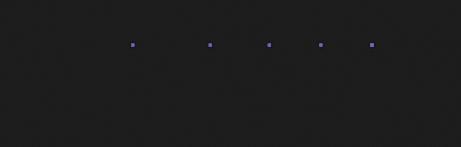
FIGURE ...
Get Windows® 8.1 Apps with HTML5 and JavaScript Unleashed now with the O’Reilly learning platform.
O’Reilly members experience books, live events, courses curated by job role, and more from O’Reilly and nearly 200 top publishers.

