Capturing WebView Screenshots
You can use the WebView control to capture images of web pages. For example, Figure 4.27 contains a WebView control next to an image. After you navigate to an Internet address and click the Capture! button, the web page displayed in the WebView control is captured as an image and displayed.
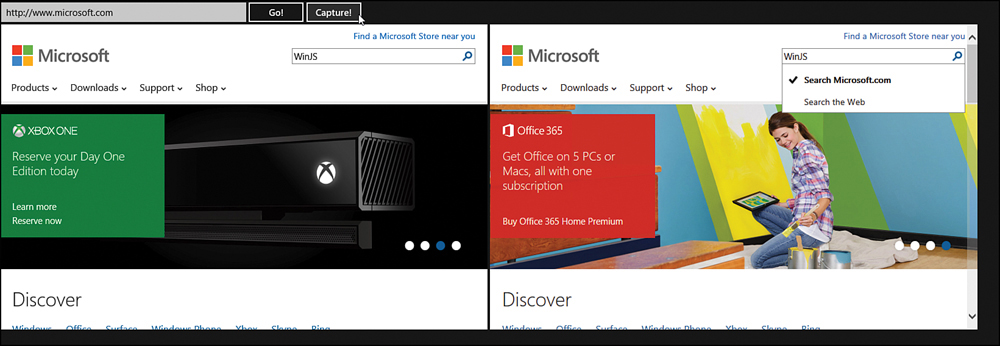
FIGURE 4.27 Capturing screenshots with the WebView control
When you capture a web page, an actual screenshot of the web page is captured including the scroll position of the page and any text entered into any of the form fields.
Warning
Remember to run the app using Debug, Start Without Debugging or you will get several JavaScript ...
Get Windows® 8.1 Apps with HTML5 and JavaScript Unleashed now with the O’Reilly learning platform.
O’Reilly members experience books, live events, courses curated by job role, and more from O’Reilly and nearly 200 top publishers.

