Using the TimePicker Control
The WinJS TimePicker control enables you to select a time. (See Figure 4.18.) By default, the TimePicker displays three select lists that enable you to select the hour, minute, and period (AM/PM).
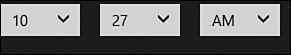
FIGURE 4.18 Using the TimePicker control
You declare a TimePicker control like this:
<div id="timeLunch" data-win-control="WinJS.UI.TimePicker"></div>
Warning
Don’t forget to call WinJS.UI.processAll() or the declaration of the TimePicker control will never get parsed and turned into a TimePicker control.
If you prefer military time (a 24-hour clock) then you can modify the TimePicker ...
Get Windows® 8.1 Apps with HTML5 and JavaScript Unleashed now with the O’Reilly learning platform.
O’Reilly members experience books, live events, courses curated by job role, and more from O’Reilly and nearly 200 top publishers.

