Using the Tooltip Control
You can use the WinJS Tooltip control to display a customizable tooltip over any HTML element (see Figure 4.4). When you hover over the element, the tooltip appears for a certain number of seconds. When you move your cursor away from the element, the tooltip disappears.
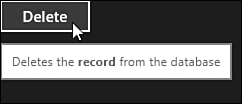
FIGURE 4.4 Displaying a tooltip with the Tooltip control (tooltip\tooltip.html)
You declare the Tooltip control in a page like this:
<button id="btnDelete" data-win-control="WinJS.UI.Tooltip" data-win-options="{ innerHTML: 'Deletes the <b>record</b> from the database' }">Delete</button>
Warning
Remember ...
Get Windows® 8.1 Apps with HTML5 and JavaScript Unleashed now with the O’Reilly learning platform.
O’Reilly members experience books, live events, courses curated by job role, and more from O’Reilly and nearly 200 top publishers.

