Running the App
After you create the app, you can run it by pressing the green Run button in the Visual Studio toolbar (see Figure 1.13) or just press the F5 key.
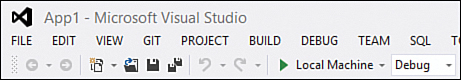
FIGURE 1.13 Running a Windows Store app
Assuming that your laptop or tablet has a camera, you can start taking pictures.
Warning
Remember that the Take Picture command is contained in the app bar and the app bar does not appear by default. You need to either right-click the app or swipe from the top or bottom edge of your computer to display the app bar.
Get Windows® 8.1 Apps with HTML5 and JavaScript Unleashed now with the O’Reilly learning platform.
O’Reilly members experience books, live events, courses curated by job role, and more from O’Reilly and nearly 200 top publishers.

