Setting Breakpoints
If you are building a Windows Store app, and the Windows Store app is behaving in ways that you don’t understand, then it is useful to set breakpoints and step through your code.
You set a breakpoint by clicking in the left gutter of the Visual Studio code editor next to the line that you want to break on (see Figure 1.28). When you run your app in debug mode, and the breakpoint is hit, you can examine the values of your variables by hovering over them with a mouse.
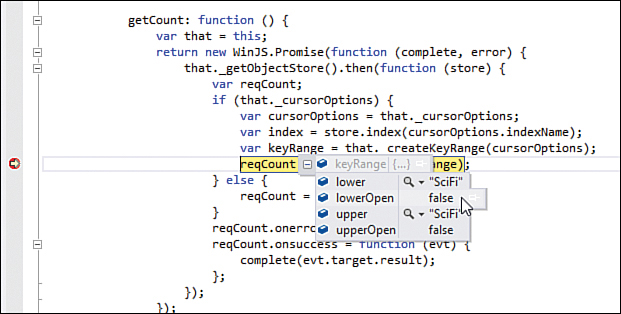
FIGURE 1.28 Setting a breakpoint
You can step through your code, line by line, by using the Step Into toolbar button or by pressing F11.
Note
As an alternative ...
Get Windows® 8.1 Apps with HTML5 and JavaScript Unleashed now with the O’Reilly learning platform.
O’Reilly members experience books, live events, courses curated by job role, and more from O’Reilly and nearly 200 top publishers.

